Post
The MacBook Pro
I’ve spent a couple weeks now with my new Santa Rosa / LED backlit MacBook Pro and it’s my favorite computer to date. I decided to make the move from my “trusty” MacBook (I had a few problems) after its shortcomings grew more apparent with my expanding workload. The MacBook was great for web development, Photoshopping, or testing with virtual machines. Doing all of these things simultaneously, however, was a different story. Even with the 2GB memory upgrade, I found myself constantly pausing virtual machines to crop out an image in photoshop or exiting photoshop to free up the memory for a virtual machine. I also found myself doing more and more video editing and other graphically-intensive tasks that the MacBook’s integrated graphics really struggled with.
The new MacBook Pro has no such limitations. I chose the high-end configuration which includes a slightly faster Core 2 Duo processor at 2.4 GHz and a dedicated video card with 256MB of RAM. I also bought 4GB’s of third-party RAM (Apple’s prices seemed excessive to say the least) to seal the deal.
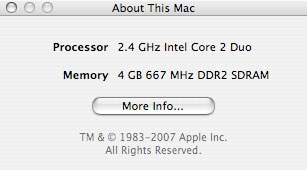
On Flickr
The system’s performance is truly shocking. A cold launch of Photoshop CS3 takes less than ten seconds and relaunching it in the same session takes just two. Many other applications are now “one-bouncers” (meaning they take less than one bounce of the dock to be up and running) including Safari, Firefox, Mail, Adium, iTunes, and Pages.
Even the most intensive multitasking is no longer a problem. I can run multiple virtual machines, Photoshop, Flash, and more simultaneously with room to spare.
My favorite part about the MacBook Pro so far? The screen of course. Apple didn’t play up the advantages of the LED backlight nearly enough. Aside from the obvious environmental benefits, the screen is also quite a bit brighter than both my MacBook and an older, non-LED backlit MacBook Pro version I compared it against. As I write this, I have three more notches of brightness remaining and I’m perfectly comfortable (I’d rate it at about equivalent to the maximum brightness on my MacBook). There’s actually a bit of discomfort as my eyes adjust when I bump it up to full brightness…it really is that bright.
The MacBook Pro is also a tried and tested machine originally release in early 2006 meaning I don’t expect the same kind of hardware failures resulting from my early adoption of the MacBook.
The verdict: so far, so very, very good.
Archive
-
260.
The Ethics of Practicing Procedures on the Nearly Dead
The report from the field was not promising by any stretch, extensive trauma, and perhaps most importantly unknown “downtime” (referencing the period where the patient received no basic care like...
-
260.
The Ethics of Teaching Hospitals
I can’t imagine what the patient was thinking. Seeing my trembling hands approaching the lacerations on his face with a sharp needle. I tried to reassure him that I knew what I was doing, but the...
-
260.
Conscious Conversation: Behavioral Science
Dr. Eran Zaidel is a professor of Behavioral Neuroscience and faculty member at the Brain Research Institute at UCLA. His work focuses on hemispheric specialization and interhemispheric interaction...
-
260.
Progress Report
Two years down, I’m still going. The next two years are my clinical rotations, the actual hands-on training. It’s a scary prospect, responsibilities and such; but it’s equally exciting, after...
-
260.
Why Medical School Should Be Free
There’s a lot of really great doctors out there, but unfortunately, there’s also some bad ones. That’s a problem we don’t need to have, and I think it’s caused by some problems with the...
-
260.
The Cerebellum: a model for learning in the brain
I know, it’s been a while. Busy is no excuse though, as it is becoming clear that writing for erraticwisdom was an important part of exercising certain parts of my brain that I have neglected...
-
260.
Conscious Conversation: Philosophy
Daniel Black, author of Erectlocution, was kind enough to chat with me one day and we had a great discussion – have a listen.
-
260.
The Stuff in Between
I’m actually almost normal when not agonizing over robot production details, and quite a bit has happened since I last wrote an update. First, I’ve finally graduated. I had a bit of a...


Comments
I’m down with that brotha. I got mine a couple months back and it was my first laptop (non-workstation)... as an interactive designer I never thought a laptop would have enough juice for me but this bad boy’s perfect. From Maya to AE to Flash it handles it all without flinching.
Peace.
Balind
Jul 8, 05:41 PM #
I always get great pleasure hearing how much others love Apple products. I’m a proud owner of a 15” MBP also. Great for design, web or simple surfing.
Jorge Quinteros
Jul 8, 07:05 PM #
I bought a first revision MBP a little while ago, the base model (512 MB / 2 GHz). I quickly discovered that 512 MB of RAM is not nearly enough. With only my “daily” apps open (NewsFire, Safari, Mail), the system has to resort to disk caching, making any design work an absolute pain (switching from Photoshop to TextMate to Safari would take an unbearable amount of time).
I couldn’t believe the difference upgrading to 1.5GB of RAM made. But it does make me wonder why 512 MB models are even offered, since the MacBook Pro is just that, aimed at “Pro” users.
4GB… Now wouldn’t that be nice!
Matt
Jul 9, 07:26 AM #
Balind:
Laptops have really been the only option for me so I’m glad I was able to get the power I need.
Matt:
I think the base MBP’s are coming with 2GB’s of RAM now, so it seems Apple has realized how much memory OS X needs.
Thame
Jul 10, 01:52 PM #
Thame, could you explain a bit why laptops are the only option for you?
I have been considering to buy one for long time, but just didn’t find enough excuses for it. :) It just always seems not as necessary for such a price (at least for me). I mean, not MBP, but a laptop in general.
Mourner
Jul 11, 10:53 AM #
Mourner:
I hate being tied to a desk…some days I’ll work outside on a bench, others I’ll stay in. There’s actually a beach nearby with Wi-FI access where I’ve worked!
Thame
Jul 14, 02:02 PM #
Wow, this is great. We don’t have much open WiFi spots here in Kiev, that’s the problem I guess.
Mourner
Jul 17, 03:17 AM #
My 2.33 GHz MBP was recently stolen, so I will soon be getting the Santa Rosa 2.4 version to relpace her.
Can you please email me with info about the 4GB’s of third-party RAM you purchased. I would be very interested in having the same done to my new girl.
Paul
Jul 20, 05:09 AM #
Actually, I’m looking for a new set-up for myself and this sounds PERFECT.
I’d also be really interested to know about your third-party RAM.
Where did you get it from?
How reliable is it?
What brand is it?
Thanks in advance
t
Jul 27, 03:48 PM #
The RAM for the MBP was from OWC although I’ve had good experiences with RAM from Trans International.
So far, I haven’t had any problems at all with it. I have no reference performance-wise, but it seems snappy. Also, the diagnostic I ran when I first installed the sticks passed perfectly.
Thame
Jul 28, 11:37 AM #
thanks a lot for the extra information, but i still have 1 more question:
why would you buy 4 GB of ram if the macbook pro comes with 2?
why not buy 2 GB similar to the 2 already installed?
t
Jul 28, 11:57 AM #
It came with a pair of 1GB sticks, so I had to get a new set.
Thame
Jul 29, 02:38 PM #
Same thing I’m going to be doing, bought my 17” Macbook Pro, 2.4GHz, 2GB RAM, 160GB 7200rpm.
I have yet to upgrade to the 4GB, because Apple wanted $750 for the 2gb upgrade. Know of any good 3rd party ram?
Alex Marchuk
Aug 5, 02:58 AM #
I have the same lappy as Marchuk up there, and did the same thing as the original poster of the article in buying my 4GB of RAM from another vendor. I have no freakin’ idea why Apple charges as much as they do for their RAM when you can go buy the exact same sticks straight from the manufacturers (Toshiba &/or Samsung, usually) for half the price. I bought my RAM about two weeks before I bought my MacBook Pro, just so that I’d be sure to have it when I got the lappy.
I found good prices for 2 2GB sticks at www.newegg.com and a few others, but ended up going with Crucial ( www.crucial.com ) because I’ve had good experiences with their RAM before, and because they sell their 2×2GB RAM in matched pairs – and I only paid $270 for the pair – Apple wants $750?!? – I’ll never understand…
Anyways, I hope this helps some of you.
Damon Eckard
Aug 24, 12:15 AM #
Add a Comment
Phrase modifiers:
_emphasis_
*strong*
__italic__
**bold**
??citation??
-
deleted text-@code@Block modifiers:
bq. Blockquote
p. Paragraph
Links:
"linktext":http://example.com