Post
Bargain Star Tutorial
Ever since I added the “New” star in the header of my reboot, I’ve been getting a couple requests a day from people asking how I made it. This tutorial is for Macromedia Fireworks, but you might be able to recreate it in Photoshop.
Update: Bartelme Design has a gorgeous, two-part tutorial on how to make these “badges” in Photoshop.
Create a New File

Create a new file in Fireworks, for this tutorial I’m using a 200×200 pixel canvas, but you could easily make a larger or smaller one.
Create a Star

Create a basic star by selecting it from the vector shapes menu. Then, click and drag the cursor across the canvas to create a basic, 5-point star.
Change the Color

Change the color of your star to white (if it isn’t already) by clicking first on the star to activate it and then selecting the white color by clicking on the paint bucket in the “Properties” bar at the bottom.

Next, add a drop shadow so that we can see the star a little better. You can add a shadow by clicking the ”+” button in the Filters also found in the bottom “Properties” box and going to “Shadows and Glow” > “Drop Shadow”. Fiddle around with the settings a little, but if you aren’t familiar with them you can use the numbers in the picture above.
Making a “Bargain” Star

Now, to turn your basic star into a bargain star, grab a hold of the yellow “points” dot and drag it around the star until you have about 20-25 points.

Right now it may look a little frightening (and sharp), but we’ll fix it up in just a few more steps.
Changing the Radius

Now, grab a hold of the “radius” point (also yellow) and push it upwards towards the tips of the points. You should try to make the star look a little less menacing while maintaining the actual star shape.
Final Touches

Now that you have the basic structure down, you can mess around with some other filters. Try adding an inner shadow (from the same menu where you found the drop shadow) with the settings in the picture above. You can also play around with the colors and borders until you find a combination that matches your layout.
Download
Here’s a final example:
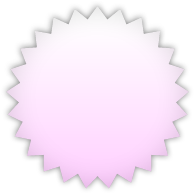
You can download the source PNG here
Archive
-
260.
The Ethics of Practicing Procedures on the Nearly Dead
The report from the field was not promising by any stretch, extensive trauma, and perhaps most importantly unknown “downtime” (referencing the period where the patient received no basic care like...
-
260.
The Ethics of Teaching Hospitals
I can’t imagine what the patient was thinking. Seeing my trembling hands approaching the lacerations on his face with a sharp needle. I tried to reassure him that I knew what I was doing, but the...
-
260.
Conscious Conversation: Behavioral Science
Dr. Eran Zaidel is a professor of Behavioral Neuroscience and faculty member at the Brain Research Institute at UCLA. His work focuses on hemispheric specialization and interhemispheric interaction...
-
260.
Progress Report
Two years down, I’m still going. The next two years are my clinical rotations, the actual hands-on training. It’s a scary prospect, responsibilities and such; but it’s equally exciting, after...
-
260.
Why Medical School Should Be Free
There’s a lot of really great doctors out there, but unfortunately, there’s also some bad ones. That’s a problem we don’t need to have, and I think it’s caused by some problems with the...
-
260.
The Cerebellum: a model for learning in the brain
I know, it’s been a while. Busy is no excuse though, as it is becoming clear that writing for erraticwisdom was an important part of exercising certain parts of my brain that I have neglected...
-
260.
Conscious Conversation: Philosophy
Daniel Black, author of Erectlocution, was kind enough to chat with me one day and we had a great discussion – have a listen.
-
260.
The Stuff in Between
I’m actually almost normal when not agonizing over robot production details, and quite a bit has happened since I last wrote an update. First, I’ve finally graduated. I had a bit of a...


Comments
Good tutorial. Thanks.
L. Robinson
Nov 13, 06:10 PM #
but its always good to know how to make one from scratch.
david
Nov 13, 06:40 PM #
Ryan Merket
Nov 13, 10:52 PM #
Shane
Nov 14, 03:14 AM #
Garri
Nov 14, 03:33 AM #
I found another tutorial, http://www.bartelme.at/journal/266/
Thomas
Nov 14, 09:43 AM #
anon
Nov 14, 01:51 PM #
Thomas:
I actually linked to Bartelme Design’s article in my original post.
anon:
I’m not exactly sure what you mean. I only posted the article because I had alot of trouble with it and thought I could help people out.
Sorry if it bothered you or if I haven’t answered your question. Feel free to leave another comment to elaborate on what you meant in the first one or contact me
Thame
Nov 14, 02:21 PM #
TzMedia
Nov 15, 07:58 AM #
The tutorial itself is great. But I notice an astounding lack in originality on the web lately. The same elements are continually recycled; the glassy floor, the starburst, the cut off header.
They all looked great on sites the first few times around, but I think originality is very important.
anon
Nov 16, 01:58 PM #
Ashish Gupta
Jul 6, 11:26 PM #
Add a Comment
Phrase modifiers:
_emphasis_
*strong*
__italic__
**bold**
??citation??
-
deleted text-@code@Block modifiers:
bq. Blockquote
p. Paragraph
Links:
"linktext":http://example.com